Ionic 7 TypeOrm SQLite Database App Example Tutorial using React and @capacitor-community/sqlite
last updated on February 19, 2024 by Quéau Jean Pierre
In that tutorial we will learned how to create a Ionic7/React TypeOrm basic application and implement the @capacitor-community/sqlite plugin to store the data in a SQLite database.
The first part of the tutorial will concentrate on how to create that application and run it on a Web browser where the data will be stored on an Indexed database using sql.js and localForage modules. Go to Part 1 - Web - Table of Contents
The application can be found at Part-1/typeorm-ionic7-react-sqlite-app
Thanks to the Ionic Team and their hard work to bring CAPACITOR 5, the second part will concentrate on native platforms (iOS and Android) and also on Electron platform.
Go to Part 2 - Native - Table of Contents
!!!!!!!!!!!!!!!!!!!!!!!!!! !!!! Work in Progress !!!! !!!!!!!!!!!!!!!!!!!!!!!!!!
The application can be found at Part-2/typeorm-ionic7-react-sqlite-app
Part 1 - Web - Table of Contents
- Install New Ionic Application
- Install Required Packages
- Create the Typeorm Directory Structure
- Add Code to these Files
- Correcting a Bug in the TypeOrm Capacitor Driver
- Update Config and Package.json Scripts
- Generate the Initial TypeOrm Migrations
- Implementing the Application
- Run the Web SQLite App
- Generate a New Migration on Author
- Part 1 Conclusion
Install New Ionic Application
-
Install the latest version of Ionic CLI globally installed on your device, run the below command.
sudo npm install -g @ionic/cli sudo npm install -g npm install g generate-react-cli -
Create a new blank Ionic React app
ionic start typeorm-ionic7-react-sqlite-app blank --type=react --capacitor -
Go inside the project folder
cd ./typeorm-ionic7-react-sqlite-app
Install Required Packages
-
run the below commands
npm install --save @capacitor-community/sqlite npm install --save reflect-metadata npm install --save typeorm npm install --save @capacitor/toast npm install --save @ionic/pwa-elements npm install --save-dev @types/node npm install --save-dev ts-node npm install --save-dev copyfiles npm install --save-dev unplugin-swc
Create the Typeorm Directory Structure
-
With your favorite Editor, create the following directory structure under the src directory:
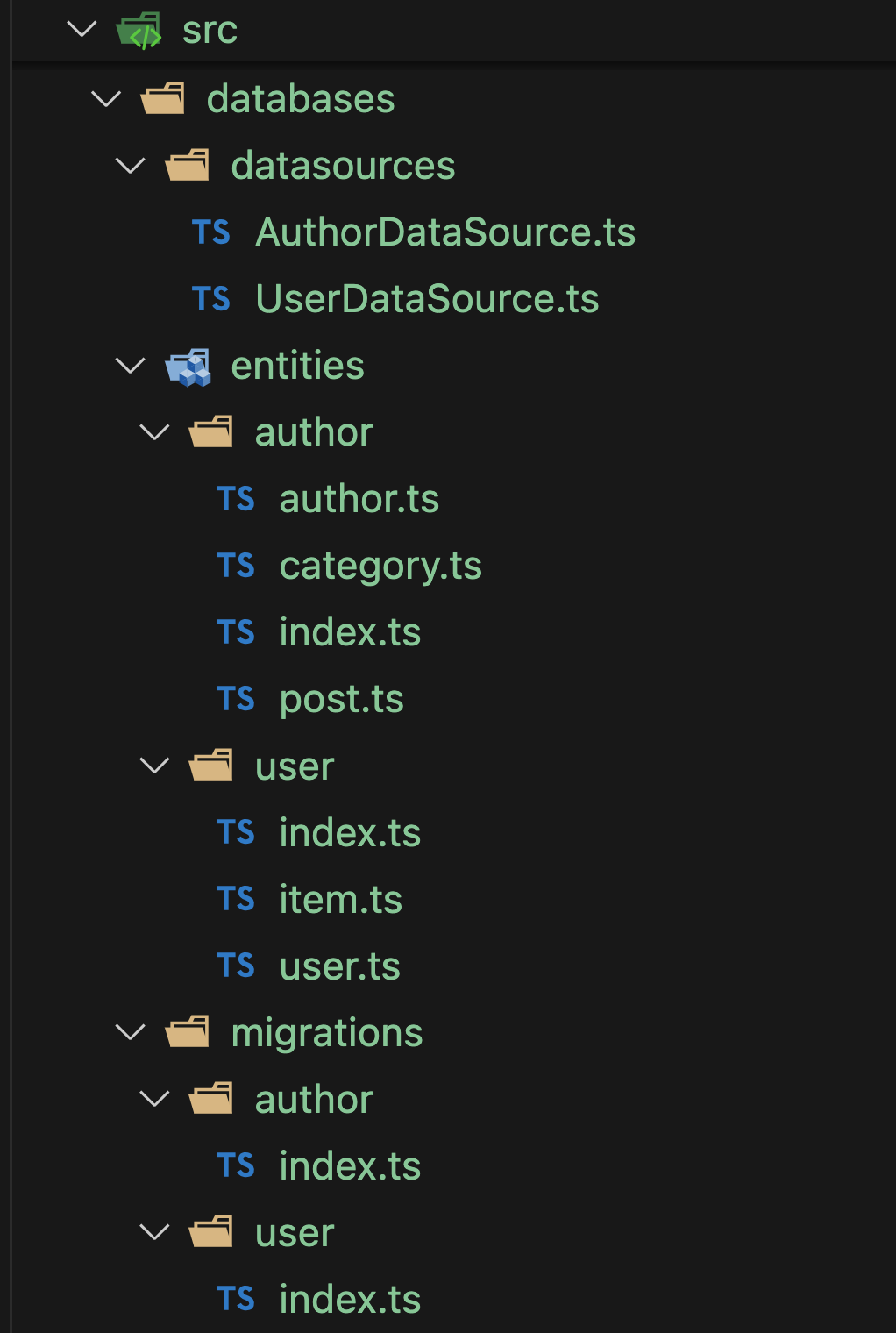
The tutorial will utilize two datasources: Author and User.
In the AuthorDataSource, three entities —Author, Category, and Post— will be defined.
In the UserDataSource, two entities —User and Item— will be utilized.
-
Create two additional files under the
databasesdirectory:-
sqliteParams.tsThis file will handle the connection to the@capacitor-community/sqliteplugin. -
utilities.tsThis file will contain various utility methods.
These files will provide essential functionalities and configurations for working with the SQLite plugin and implementing utility functions.
-
Add Code to these Files
- add
import "reflect-metadata";in the main file of your App.
Author Database
AuthorDataSource.ts
import { DataSource , type DataSourceOptions} from 'typeorm';
import sqliteParams from '../sqliteParams';
import * as entities from '../entities/author';
import * as migrations from '../migrations/author';
// Author Database Name
const dbName = "react-sqlite-author"
const dataSourceConfig: DataSourceOptions = {
name: 'authorConnection',
type: 'capacitor',
driver: sqliteParams.connection,
database: dbName,
mode: 'no-encryption',
entities: entities,
migrations: migrations, //["../migrations/author/*{.ts,.js}"]
subscribers: [],
logging: [/*'query',*/ 'error','schema'],
synchronize: false, // !!!You will lose all data in database if set to `true`
migrationsRun: false
};
export const dataSourceAuthor = new DataSource(dataSourceConfig);
const authorDataSource = {
dataSource: dataSourceAuthor,
dbName: dbName
};
export default authorDataSource;
UserDataSource.ts
import { DataSource , type DataSourceOptions} from 'typeorm';
import sqliteParams from '../sqliteParams';
import * as entities from '../entities/user';
import * as migrations from '../migrations/user';
// User Database Name
const dbName = "react-sqlite-user"
const dataSourceConfig: DataSourceOptions = {
name: 'userConnection',
type: 'capacitor',
driver: sqliteParams.connection,
database: dbName,
mode: 'no-encryption',
entities: entities,
migrations: migrations, // ["../migrations/user/*.{js,ts}"],
subscribers: [],
logging: [/*'query',*/ 'error','schema'],
synchronize: false, // !!!You will lose all data in database if set to `true`
migrationsRun: false
};
export const dataSourceUser = new DataSource(dataSourceConfig);
const userDataSource = {
dataSource: dataSourceUser,
dbName: dbName
};
export default userDataSource;
- Entity:
author.ts
import {Entity, PrimaryGeneratedColumn, Column, OneToMany, CreateDateColumn} from 'typeorm';
import {Post} from './post';
@Entity('author')
export class Author {
@PrimaryGeneratedColumn()
id!: number;
@Column()
name!: string;
@Column({nullable: true})
company!: string;
@Column({nullable: true})
birthday!: string;
@Column({unique: true})
email!: string;
@OneToMany(type => Post, post => post.author)
posts!: Post[];
}
- Entity:
category.ts
import {Entity, PrimaryGeneratedColumn, Column} from 'typeorm';
@Entity('category')
export class Category {
@PrimaryGeneratedColumn()
id!: number;
@Column({unique: true})
name!: string;
}
- Entity:
post.ts
import {Entity, Column, PrimaryGeneratedColumn, ManyToOne, ManyToMany,
JoinTable, type Relation, CreateDateColumn} from 'typeorm';
import {Author} from './author';
import {Category} from './category';
@Entity('post')
export class Post {
@PrimaryGeneratedColumn()
id!: number;
@Column()
title!: string;
@Column('text')
text!: string;
@ManyToMany(type => Category, {
cascade: ['insert']
})
@JoinTable()
categories!: Category[];
@ManyToOne(type => Author, author => author.posts, {
cascade: ['insert']
})
author!: Relation<Author>;
}
entities/author/index.ts
import { Author } from './author';
import { Category } from './category';
import { Post } from './post';
export { Author, Category, Post };
migrations/author/index.ts
export {};
User Database
UserDataSource.ts
import { DataSource , type DataSourceOptions} from 'typeorm';
import sqliteParams from '../sqliteParams';
import * as entities from '../entities/user';
import * as migrations from '../migrations/user';
// User Database Name
const dbName = "react-sqlite-user"
const dataSourceConfig: DataSourceOptions = {
name: 'userConnection',
type: 'capacitor',
driver: sqliteParams.connection,
database: dbName,
mode: 'no-encryption',
entities: entities,
migrations: migrations, // ["../migrations/user/*.{js,ts}"],
subscribers: [],
logging: [/*'query',*/ 'error','schema'],
synchronize: false, // !!!You will lose all data in database if set to `true`
migrationsRun: false
};
export const dataSourceUser = new DataSource(dataSourceConfig);
const userDataSource = {
dataSource: dataSourceUser,
dbName: dbName
};
export default userDataSource;
- Entity:
item.ts
import {Entity, Column, PrimaryGeneratedColumn, ManyToOne,
type Relation} from 'typeorm';
import {User} from "./user";
@Entity('item')
export class Item {
@PrimaryGeneratedColumn()
id!: number;
@Column()
name!: string;
@Column({unique: true})
phoneNumber!: number;
@ManyToOne(type => User, user => user.items, {
cascade: ['insert']
})
user!: Relation<User>;
}
- Entity:
user.ts
import {Entity, PrimaryGeneratedColumn, Column, OneToMany} from "typeorm";
import {Item} from "./item";
@Entity('user')
export class User {
@PrimaryGeneratedColumn()
id!: number;
@Column()
firstName!: string;
@Column()
lastName!: string;
@Column({unique: true})
email!: string;
@OneToMany(type => Item, item => item.user)
items!: Item[];
}
entities/user/index.ts
import { Item } from './item';
import { User } from './user';
export { User, Item };
migrations/user/index.ts
export {};
Capacitor SQLite Connection
sqliteParams.ts
import { Capacitor } from '@capacitor/core';
import { CapacitorSQLite, SQLiteConnection } from '@capacitor-community/sqlite';
const sqliteConnection: SQLiteConnection = new SQLiteConnection(CapacitorSQLite);
const sqlitePlugin = CapacitorSQLite;
const platform: string = Capacitor.getPlatform();
const sqliteParams = {
connection: sqliteConnection,
plugin: sqlitePlugin,
platform: platform
}
export default sqliteParams;
Utilities
utilities.ts
import { DataSource } from "typeorm";
import authorDataSource from './datasources/AuthorDataSource';
import userDataSource from './datasources/UserDataSource';
import sqliteParams from './sqliteParams';
export const initializeDataSources = (async () => {
//check sqlite connections consistency
await sqliteParams.connection.checkConnectionsConsistency()
.catch((e) => {
console.log(e);
return {};
});
// Loop through the DataSources
for (const mDataSource of [authorDataSource , userDataSource]) {
// initialize
await mDataSource.dataSource.initialize();
if (mDataSource.dataSource.isInitialized) {
// run the migrations
await mDataSource.dataSource.runMigrations();
}
if( sqliteParams.platform === 'web') {
await sqliteParams.connection.saveToStore(mDataSource.dbName);
}
}
});
export const getCountOfElements = (async (connection: DataSource, entity:any): Promise<number> => {
// Get the repository for your entity
const repository = connection.getRepository(entity);
// Use the count() method to query the count of elements in the table
const count = await repository.count();
return count;
});
Correcting a Bug in the TypeOrm Capacitor Driver
-
the bug is referenced “PRAGMA must run under query method in Capacitor sqlite #10687” in the typeorm/issues
-
create a
scriptsdirectory at the root of the App. -
create a
modify-typeorm.cjsfile under this directory with:
const fs = require('fs');
const filePath = './node_modules/typeorm/driver/capacitor/CapacitorQueryRunner.js';
const lineToModify = 61;
const replacementText = ' else if (["INSERT", "UPDATE", "DELETE"].indexOf(command) !== -1) {';
fs.readFile(filePath, 'utf8', (err, data) => {
if (err) {
console.error('Error reading file:', err);
return;
}
// Split data by line
const lines = data.split('\n');
// Modify the specific line
if (lines.length >= lineToModify) {
lines[lineToModify - 1] = replacementText; // Line numbers are 1-based
} else {
console.error('Line number to modify is out of range.');
return;
}
// Join lines back together
const modifiedData = lines.join('\n');
// Write the modified data back to the file
fs.writeFile(filePath, modifiedData, 'utf8', (err) => {
if (err) {
console.error('Error writing file:', err);
return;
}
console.log('File modified successfully.');
});
});
Update Config and Package.json Scripts
-
For Web application only the appID of the
capacitor.config.tsmust be amended withYOUR_APP_ID - For the
package .jsonfile-
add the following script below
"build": "tsc && vite build",,"copy:sql:wasm": "copyfiles -u 3 node_modules/sql.js/dist/sql-wasm.wasm public/assets", "build:web": "npm run copy:sql:wasm && npm run build", "typeorm:migration:generate:initialAuthor": "npx typeorm-ts-node-esm migration:generate src/databases/migrations/author/InitialAuthorPost -d src/databases/datasources/AuthorDataSource.ts", "typeorm:migration:generate:initialUser": "npx typeorm-ts-node-esm migration:generate src/databases/migrations/user/InitialUserPost -d src/databases/datasources/UserDataSource.ts", "postinstall": "node ./scripts/modify-typeorm.cjs" -
modify the
"dev": "vite",with"dev": "npm run copy:sql:wasm && vite",
-
-
Open the
tsconfig.node.jsonfile and add"skipLibCheck": true,in the “compilerOptions”. -
Open the
tsconfig.jsonfile:-
modify “target”: “ESNext” with
"target": "esnext"in “compilerOptions” -
add in “compilerOptions”
"strictPropertyInitialization": false, // added "experimentalDecorators": true, //For DB ORM decorators "emitDecoratorMetadata": true, //For DB ORM decorators- before “include” add:
"ts-node": { "esm": true, "experimentalSpecifierResolution": "node" }, -
-
Open the
vite.config.tsfile and add-
import swc from 'unplugin-swc';// Support using decorators without explicitly settypesinTypeORM -
in the
pluginsection
plugins:[ ... legacy, swc.vite({ exclude: [], //Default would exclude all file from ``node_modules`` jsc: { minify: { compress: true, mangle: true, //Suggested by ``capacitor-sqlite`` keep_classnames: true, keep_fnames: true, }, }, }), ... ] -
Generate the Initial TypeOrm Migrations
- Execute the following commands:
npm run postinstall
npm run build
npm run typeorm:migration:generate:initialAuthor
npm run typeorm:migration:generate:initialUser
-
Update the
migrations/index.tsfiles by using the name of the migration’s file createdmigrations/author/index.ts
import {InitialAuthorPost1708269296396} from './1708269296396-InitialAuthorPost'; export {InitialAuthorPost1708269296396};migrations/user/index.ts
import {InitialUserPost1708269424717} from './1708269424717-InitialUserPost'; export {InitialUserPost1708269424717};
Implementing the Application
The setup for TypeORM is almost complete. We still need to initialize the DataSources and execute the migrations. This is implemented in the main.ts file.
Main.tsx
- Open the
main.tsxfile and replace the code with:
import "reflect-metadata";
import React from 'react';
import { createRoot } from 'react-dom/client';
import App from './App';
import { JeepSqlite } from 'jeep-sqlite/dist/components/jeep-sqlite';
import { defineCustomElements as pwaElements} from '@ionic/pwa-elements/loader';
import sqliteParams from './databases/sqliteParams';
import {initializeDataSources} from './databases/utilities';
pwaElements(window);
customElements.define('jeep-sqlite', JeepSqlite);
const rootRender = async () => {
await initializeDataSources();
const container = document.getElementById('root');
const root = createRoot(container!);
root.render(
<React.StrictMode>
<App />
</React.StrictMode>
);
}
if (sqliteParams.platform !== "web") {
rootRender();
} else {
window.addEventListener('DOMContentLoaded', async () => {
// Create the "jeep-sqlite" web component
const jeepEl = document.createElement("jeep-sqlite");
// Set the style for the button
//to pick or save the database from/to local disk
jeepEl.buttonOptions = '{"backgroundColor":"#fb2a2a", "top":"70%","fontSize":"1.1em"}';
document.body.appendChild(jeepEl);
customElements.whenDefined('jeep-sqlite').then(async () => {
await sqliteParams.connection.initWebStore();
rootRender();
})
.catch ((err) => {
console.log(`Error: ${err}`);
throw new Error(`Error: ${err}`)
});
});
}
App.tsx
The App will feature a menu that allows users to navigate from the Home page to either the Author page or the User page, and then return to the Home page.
The Home page will display a logo and an introduction text using the AppLogo and AppIntroText components, respectively.
The Author page will allow users to create authors, categories, and posts in the database. It will then display them using the PostList component and provide an icon button for saving the database to the local disk.
The User page will enable users to create users and items in the database. Subsequently, it will showcase them using the UserList component and furnish an icon button for saving the database to the local disk.
- Open the
App.tsxfile and make the following changes:
import React from 'react';
import UsersPage from './pages/UsersPage';
import AuthorsPage from './pages/AuthorsPage';
import AppMenu from './components/AppMenu/AppMenu';
and
const App: React.FC = () => {
return (
<IonApp>
<IonReactRouter>
<AppMenu />
<IonRouterOutlet id="main-content">
<Route exact path="/home">
<Home />
</Route>
<Route exact path="/">
<Redirect to="/home" />
</Route>
<Route path="/users" component={UsersPage} />
<Route path="/authors" component={AuthorsPage} />
</IonRouterOutlet>
</IonReactRouter>
</IonApp>
);
};
AppMenu Component
npx generate-react-cli component AppMenu
Answer to the question to get only the component file and a component.css file and not lazy loaded.
- Open the
AppMenu.cssand copy
.AppMenu {
.menu-ion-label {
color:antiquewhite;
font-size: 1.1rem;
font-weight: Bold;
font-style: italic;
}
ion-button {
--background: transparent;
--color: initial;
font-size: 0.8rem;
}
}
- Open the
AppMenu.tsxand replace
import React from 'react';
import './AppMenu.css';
import { IonMenu, IonHeader, IonToolbar, IonTitle, IonContent, IonLabel,
IonList, IonItem, IonButton, IonItemGroup, IonItemDivider} from '@ionic/react';
interface AppMenuProps {}
const AppMenu: React.FC<AppMenuProps> = () => {
const closeMenu = () => {
const menu = document.querySelector('ion-menu');
menu!.close();
};
return (
<IonMenu className="AppMenu" side="end" contentId="main-content">
<IonHeader>
<IonToolbar>
<IonTitle>Menu Content</IonTitle>
</IonToolbar>
</IonHeader>
<IonContent>
<IonList>
<IonItemGroup>
<IonItemDivider>
<IonLabel class="menu-ion-label">Authors DB</IonLabel>
</IonItemDivider>
<IonItem onClick={closeMenu}>
<IonButton size="default" routerLink="/authors" expand="full">Author's List</IonButton>
</IonItem>
</IonItemGroup>
<IonItemGroup>
<IonItemDivider>
<IonLabel class="menu-ion-label">Users DB</IonLabel>
</IonItemDivider>
<IonItem onClick={closeMenu}>
<IonButton size="default" routerLink="/users" expand="full">User's List</IonButton>
</IonItem>
</IonItemGroup>
{/* ... other menu items */}
</IonList>
</IonContent>
</IonMenu>
)
};
export default AppMenu;
Home Page
- Open the Home.tsx file and update the code with
import React from 'react';
import { IonContent, IonHeader, IonPage, IonTitle, IonToolbar } from '@ionic/react';
import AppMenuButton from '../components/AppMenuButton/AppMenuButton';
import AppLogo from '../components/AppLogo/AppLogo';
import AppIntroText from '../components/AppIntroText/AppIntroText';
import './Home.css';
const Home: React.FC = () => {
return (
<IonPage>
<IonHeader>
<IonToolbar>
<AppMenuButton />
<IonTitle>Home</IonTitle>
</IonToolbar>
</IonHeader>
<IonContent fullscreen>
<IonHeader collapse="condense">
<IonToolbar>
<IonTitle size="large">Home</IonTitle>
</IonToolbar>
</IonHeader>
<div id="container">
<AppLogo />
<AppIntroText />
</div>
</IonContent>
</IonPage>
);
};
export default Home;
- Delete the
ExploreContainer.tsxandExploreContainer.cssfiles under thesrc/componentsdirectory
AppLogo Component
-
Create an
AppLogoReact componentnpx generate-react-cli component AppLogo -
In your Editor replace the code of
AppLogo/AppLogo.tsxwith
import React from 'react';
import './AppLogo.css';
interface AppLogoProps {}
const AppLogo: React.FC<AppLogoProps> = () => (
<div className="AppLogo">
<img src="assets/JeepQLogo.png" width="128" height="128" />
</div>
);
export default AppLogo
Obviously use your own logo and store it in the public/assets folder.
- In your Editor replace the code of
AppLogo/AppLogo.csswith
.AppLogo {
width: 100%;
max-height: 200px;
display: flex;
justify-content: center;
}
AppIntroText Component
-
Create an
AppIntroTextReact componentnpx generate-react-cli component AppIntroText -
In your Editor replace the code of
AppIntroText/AppIntroText.tsxwith
import React from 'react';
import './AppIntroText.css';
interface AppIntroTextProps {}
const AppIntroText: React.FC<AppIntroTextProps> = () => (
<div className="AppIntroText">
<div id="app-intro-header">
<h3>
Welcome to the Ionic7/React/Vite TypeOrm SQLite Database App Example Tutorial
</h3>
<h4>using @capacitor-community/sqlite</h4>
</div>
<div id="app-intro-content">
<p>The purpose is to demonstrate the basic setup of the App. </p>
<p>The CRUD methods could be implemented from there</p>
</div>
</div>
);
export default AppIntroText;
Fill free to put whatever text you would like to see
- In your Editor replace the code of
AppIntroText/AppIntroText.csswith
.AppIntroText {
display: flex;
flex-direction: column;
}
#app-intro-header {
margin-top: 10%;
margin-left: 5%;
margin-right: 5%;
text-align: center;
h3 {
font-size: 1.1rem;
}
h4 {
font-size: 1.1rem;
font-weight: 200;
}
}
#app-intro-content {
padding: 0.5%;
}
AppMenuButton Component
-
Create an
AppMenuButtonReact componentnpx generate-react-cli component AppMenuButton -
In your Editor replace the code of
AppMenuButton/AppMenuButton.tsxwith
import React from 'react';
import './AppMenuButton.css';
import { IonMenuButton } from '@ionic/react';
interface AppMenuButtonProps {}
const AppMenuButton: React.FC<AppMenuButtonProps> = () => {
return (
<IonMenuButton slot="end" />
)
};
export default AppMenuButton;
Authors Page
-
Under
src/pagesdirectory create the following filesAuthorsPage.cssandAuthorsPage.tsx. -
Open the
AuthorsPage.tsx
import React, { useState } from 'react';
import { IonContent, IonHeader, IonPage, IonTitle, IonToolbar, IonCard,
IonButtons, IonBackButton, IonIcon, useIonViewWillEnter } from '@ionic/react';
import './AuthorsPage.css';
import { save } from 'ionicons/icons';
import sqliteParams from '../databases/sqliteParams';
import authorDataSource from '../databases/datasources/AuthorDataSource';
import { Post } from '../databases/entities/author/post';
import { Category } from '../databases/entities/author/category';
import { Author } from '../databases/entities/author/author';
import { getCountOfElements } from '../databases/utilities';
import PostList from '../components/PostList/PostList';
const AuthorsPage: React.FC = () => {
const [initialRef, setInitialRef] = useState(false);
const [isWeb, setIsWeb] = useState(false);
const [authors, setAuthors] = useState<Author[]>([]);
const [categories, setCategories] = useState<Category[]>([]);
const [posts, setPosts] = useState<Post[]>([]);
let errMess = '';
const connection = authorDataSource.dataSource;
const database = authorDataSource.dbName;
const createAuthor = async (name:string, email:string): Promise<Author> => {
const author = new Author();
author.name = name;
author.email = email;
const authorRepository = connection.getRepository(Author);
let authorToUpdate = await authorRepository.findOne({
where: {
email: author.email,
},
});
if (authorToUpdate != null) {
author.id = authorToUpdate.id;
}
await authorRepository.save(author);
return author;
};
const createCategory = async (name: string): Promise<Category> => {
const category = new Category();
category.name = name;
const categoryRepository = connection.getRepository(Category);
let categoryToUpdate = await categoryRepository.findOne({
where: {
name: category.name,
},
});
if (categoryToUpdate != null) {
category.id = categoryToUpdate.id;
}
await categoryRepository.save(category);
return category;
};
const createPost = async (title: string, text: string, author:Author,
categories: Category[]): Promise<void> => {
const post = new Post();
post.title = title;
post.text = text;
post.author = author;
post.categories = categories;
const postRepository = connection.getRepository(Post);
let postToUpdate = await postRepository.findOne({
where: {
title: post.title,
},
});
if (postToUpdate != null) {
post.id = postToUpdate.id;
}
await postRepository.save(post);
return ;
};
const initializePosts = async () => {
try {
setIsWeb(sqliteParams.platform === 'web' ? true : false);
const countAuthor = await getCountOfElements(connection, Author);
if (countAuthor === 0 ) {
// Create some Authors
const author1 = await createAuthor('JeepQ', 'jeepq@example.com');
const author2 = await createAuthor('Rosenwasser', 'rosenwasser@example.com');
// Create some Categories
const categ1 = await createCategory('Typescript');
const categ2 = await createCategory('Programming');
const categ3 = await createCategory('Tutorial');
// Create some Posts
await createPost('Announcing TypeScript 5.0',
'This release brings many new features, while aiming to make TypeScript smaller, simpler, and faster...',
author2,[categ1,categ2])
await createPost('Ionic 7 SQLite Database CRUD App Example Tutorial using Angular and @capacitor-community/sqlite',
'In that tutorial we will learned how to create a Ionic7/Angular basic CRUD application and implement the @capacitor-community/sqlite plugin to store the data in a SQLite database...',
author1,[categ1,categ2,categ3])
await createPost('Ionic 7 VideoPlayer App Example Tutorial using Angular and capacitor-video-player plugin',
'In this tutorial, we will learn how to create a simple Ionic7/Angular video player application by implementing the capacitor-video-player plugin to display a list of videos with some data and play a selected video in fullscreen mode...',
author1,[categ1,categ2,categ3])
if (isWeb) {
await sqliteParams.connection.saveToStore(database);
}
}
setAuthors(await connection.manager.find(Author));
setCategories(await connection.manager.find(Category));
setPosts(await connection
.createQueryBuilder(Post,'post')
.innerJoinAndSelect('post.author', 'author')
.innerJoinAndSelect('post.categories', 'categories')
.orderBy('author.name,post.title')
.getMany());
} catch (e) {
console.log((e as any).message);
errMess = `Error: ${(e as any).message}`;
}
};
const handleSave = (async () => {
await sqliteParams.connection.saveToStore(database);
// write database to local disk for development only
await sqliteParams.connection.saveToLocalDisk(database);
});
useIonViewWillEnter( () => {
if(initialRef === false) {
initializePosts();
setInitialRef(true);
}
});
return (
<IonPage className="AuthorPage">
<IonHeader>
<IonToolbar>
<IonTitle>Authors DB</IonTitle>
<IonButtons slot="start">
<IonBackButton text="home" defaultHref="/home"></IonBackButton>
</IonButtons>
{isWeb && (
<IonButtons slot="end">
<IonIcon icon={save} onClick={handleSave}></IonIcon>
</IonButtons>
)}
</IonToolbar>
</IonHeader>
<IonContent>
{initialRef && (
<div>
<IonCard v-if="errMess.length > 0">
<p>{errMess}</p>
</IonCard>
<div id="userlist-container">
<PostList posts={posts}/>
</div>
</div>
)}
</IonContent>
</IonPage>
);
}
export default AuthorsPage;
PostList Component
-
Create an
PostListReact componentnpx generate-react-cli component PostList -
In your Editor replace the code of
PostList/PostList.tsxwith
import React from 'react';
import './PostList.css';
import { IonList,IonLabel, IonListHeader, IonCard, IonCardHeader,
IonCardTitle, IonCardSubtitle, IonCardContent } from '@ionic/react';
import { Post } from '../../databases/entities/author/post';
interface PostListProps {
posts: Post[] }
const PostList: React.FC<PostListProps> = ({posts}) => {
const getCategories = (post: Post) => {
const categories: string = post.categories.map(cat => cat.name).join(", ");
return categories;
}
return (
<IonList className="PostList">
<IonListHeader id= "post-ion-list-header">
<IonLabel>Post's List</IonLabel>
</IonListHeader>
{posts && posts.map((post: Post) => (
<IonCard key={post.id}>
<IonCardHeader>
<IonCardTitle>{post.title}</IonCardTitle>
<IonCardSubtitle class="post-author-subtitle">{post.author.name}</IonCardSubtitle>
<IonCardSubtitle class="post-categories-subtitle">{getCategories(post)}</IonCardSubtitle>
</IonCardHeader>
<IonCardContent>
<IonLabel>{post.text}</IonLabel>
</IonCardContent>
</IonCard>
))}
</IonList>
)
};
export default PostList;
- In your Editor replace the code of
PostList/PostList.csswith
.PostList {
#post-ion-list-header {
text-align: center;
font-weight: bold;
font-size: 2rem;
}
.post-author-subtitle {
font-size: 1.15rem;
font-weight: 500;
font-style: italic;
color:antiquewhite;
}
.post-categories-subtitle {
font-size: 1.07rem;
font-weight: 400;
font-style: oblique;
color:antiquewhite;
}
ion-card-content {
font-size: 1rem;
}
}
Users Page
-
Under
src/pagesdirectory create the following filesUsersPage.cssandUsersPage.tsx. -
Open the
UsersPage.tsx
import React from 'react';
import './UserList.css';
import { IonList, IonLabel, IonListHeader,
IonCard, IonCardHeader, IonCardTitle, IonCardContent } from '@ionic/react';
import { User } from '../../databases/entities/user/user';
import { Item } from '../../databases/entities/user/item';
interface UserListProps {
users: User[] }
const UserList: React.FC<UserListProps> = ({users}) => {
return (
<IonList className="UserList">
<IonListHeader id= "users-ion-list-header">
<IonLabel>User's List</IonLabel>
</IonListHeader>
{users && users.map((user: User) => (
<IonCard key={user.id}>
<IonCardHeader>
<IonCardTitle>{user.firstName} {user.lastName}</IonCardTitle>
</IonCardHeader>
<IonCardContent>
<ul>
{user.items && user.items.map((item: Item) =>
<li key={`${user.id}-${item.id}}`}>
{item.name} {item.phoneNumber}
</li>
)}
</ul>
</IonCardContent>
</IonCard>
))}
</IonList>
)
};
export default UserList;
UserList Component
-
Create an
UserListReact componentnpx generate-react-cli component UserList -
In your Editor replace the code of
UserList/UserList.tsxwith
import React from 'react';
import './UserList.css';
import { IonList, IonLabel, IonListHeader,
IonCard, IonCardHeader, IonCardTitle, IonCardContent } from '@ionic/react';
import { User } from '../../databases/entities/user/user';
import { Item } from '../../databases/entities/user/item';
interface UserListProps {
users: User[] }
const UserList: React.FC<UserListProps> = ({users}) => {
return (
<IonList className="UserList">
<IonListHeader id= "users-ion-list-header">
<IonLabel>User's List</IonLabel>
</IonListHeader>
{users && users.map((user: User) => (
<IonCard key={user.id}>
<IonCardHeader>
<IonCardTitle>{user.firstName} {user.lastName}</IonCardTitle>
</IonCardHeader>
<IonCardContent>
<ul>
{user.items && user.items.map((item: Item) =>
<li key={`${user.id}-${item.id}}`}>
{item.name} {item.phoneNumber}
</li>
)}
</ul>
</IonCardContent>
</IonCard>
))}
</IonList>
)
};
export default UserList;
- Open
UserList/UserList.cssfile
.UserList {
#users-ion-list-header {
text-align: center;
font-weight: bold;
font-size: 2rem;
}
ion-card-content {
font-size: 1rem;
}
}
Run the Web SQLite App
-
To run the Web app use the below command
npm run dev -
In your favorite Browser enter
http://localhost:5173/ -
This will bring you to the
Homepage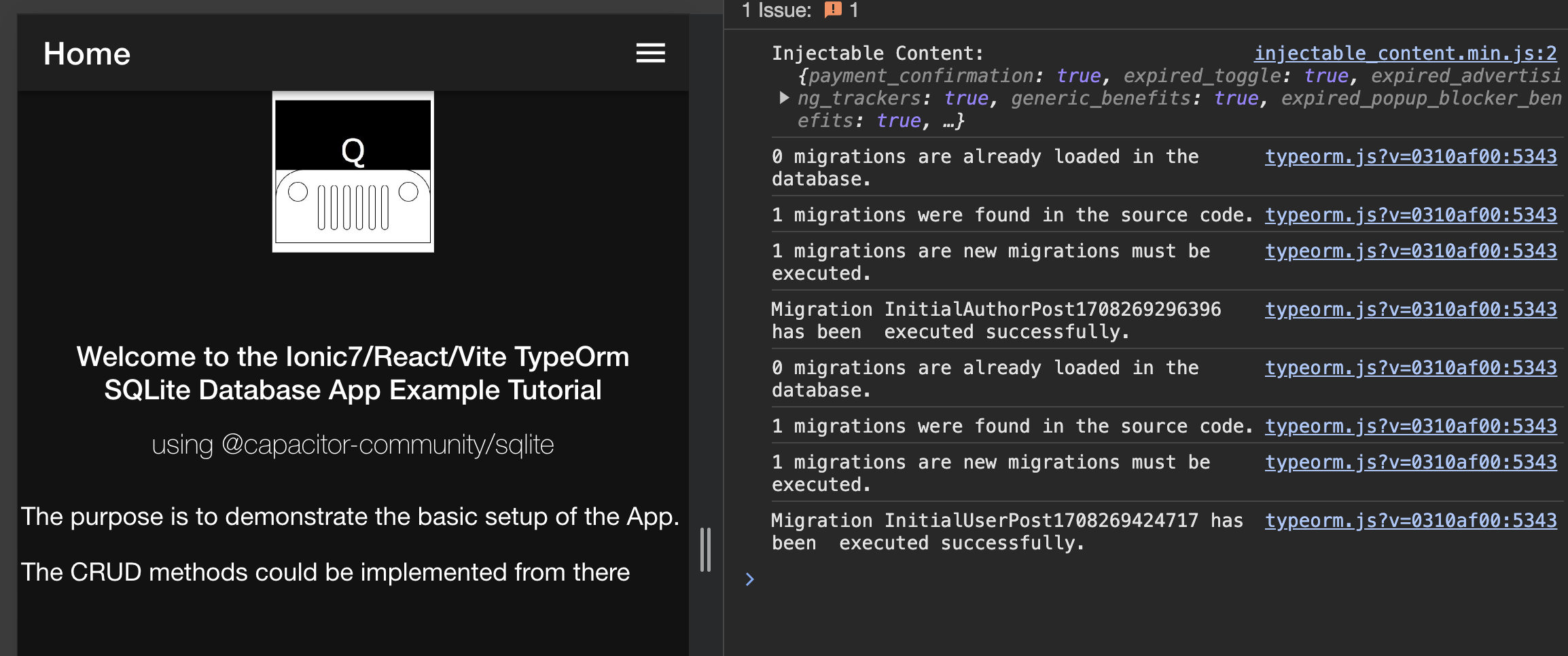
-
To open the menu, click on the
icon in the top right corner. 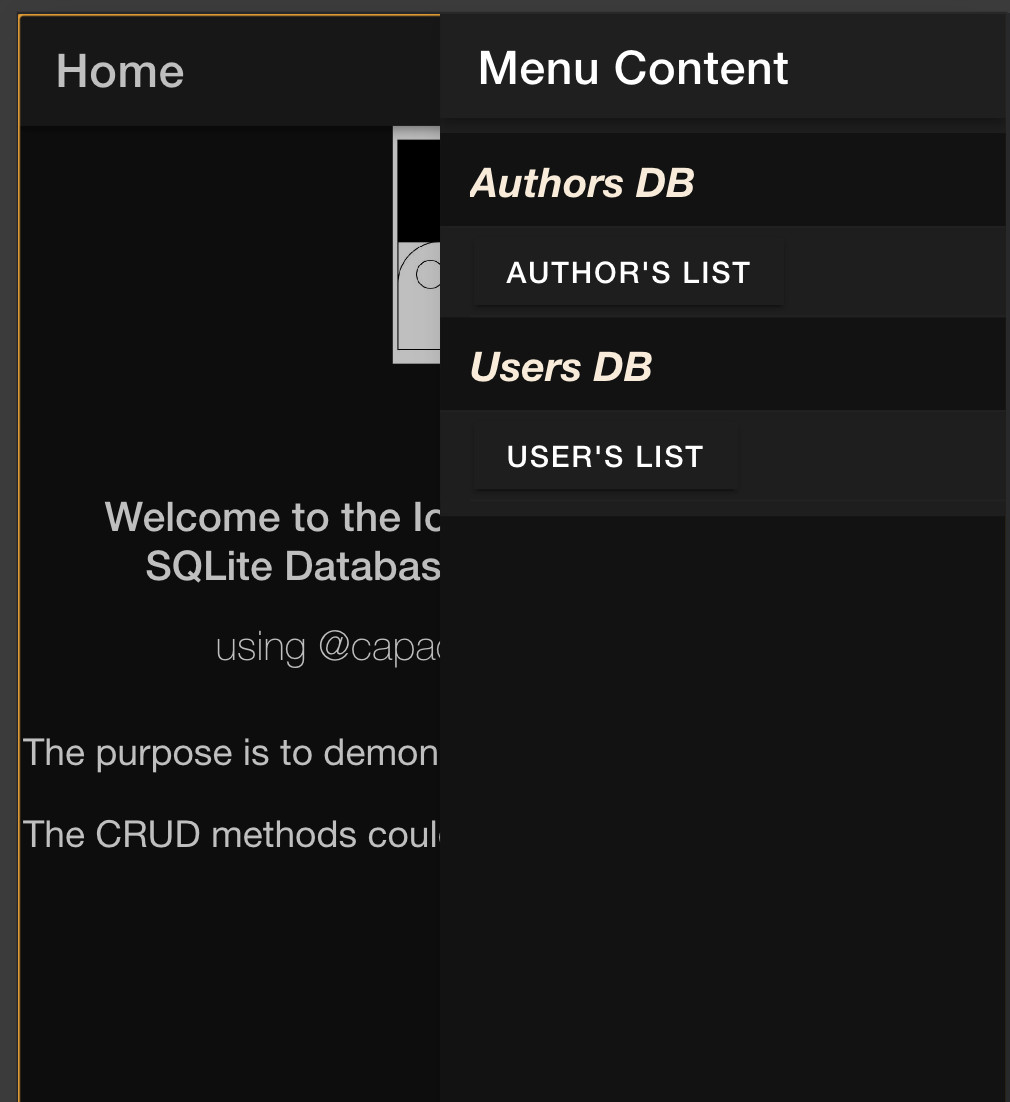
-
In the
Menu Contentclick onAuthor's List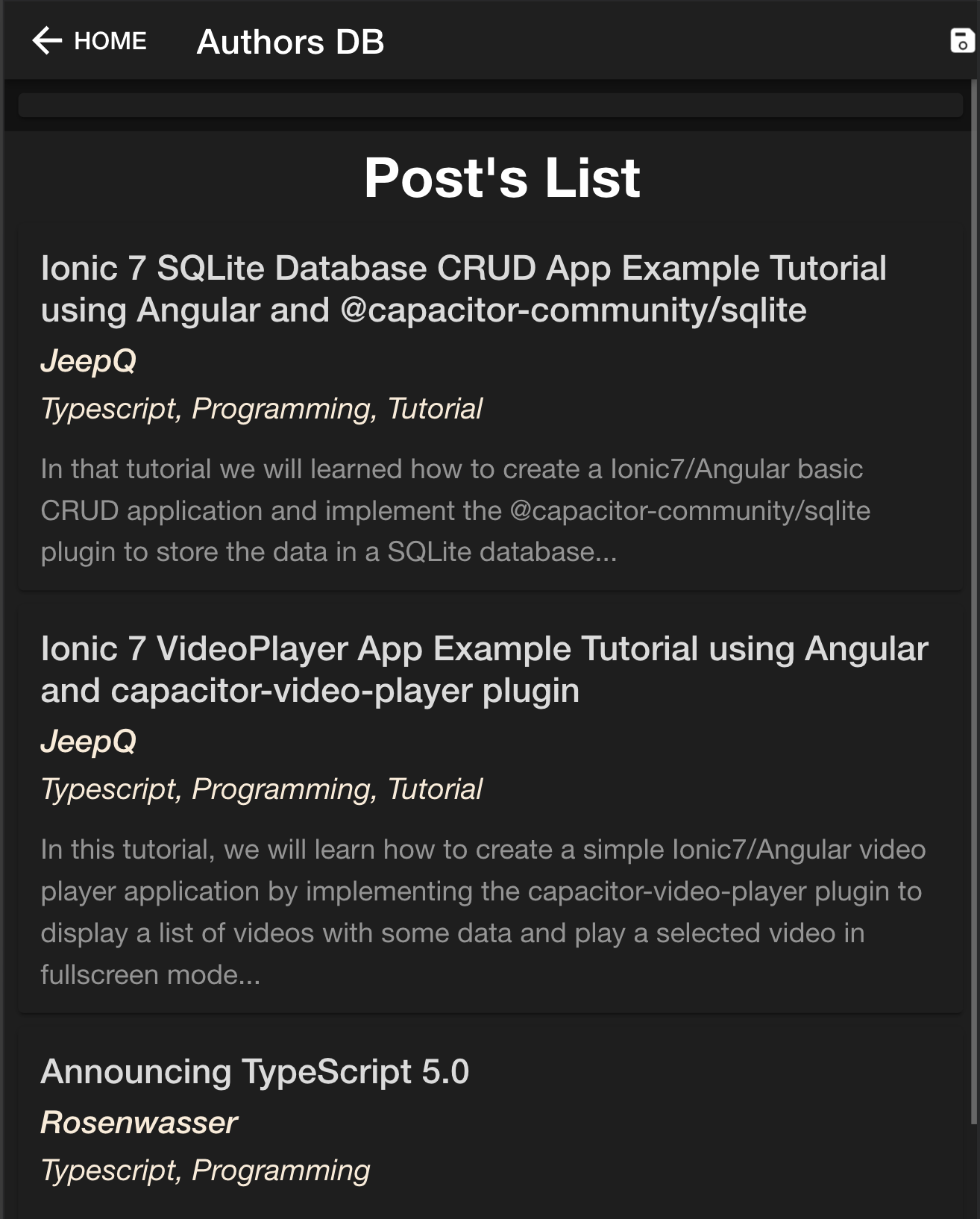
The screenshot displays a list of posts. For each post, the author, categories, and text are retrieved from the database.
-
To save the database on local disk, click on the
icon in the top right corner. 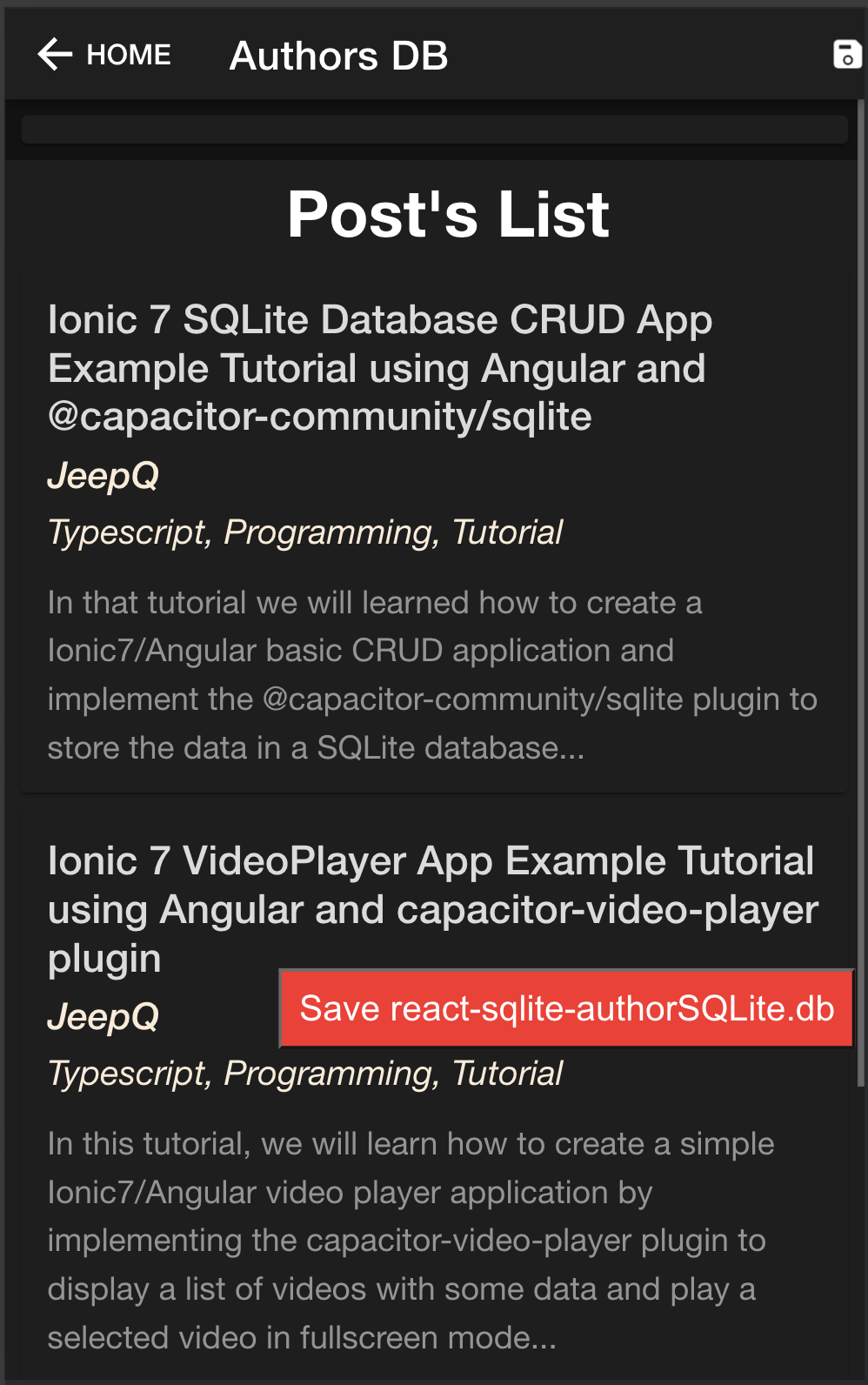
-
In the file picker select `Documents/CapacitorSQLite/YOUR_APPLICATION_NAME/YOUR_DATABASE_NAME` and click on `Save`
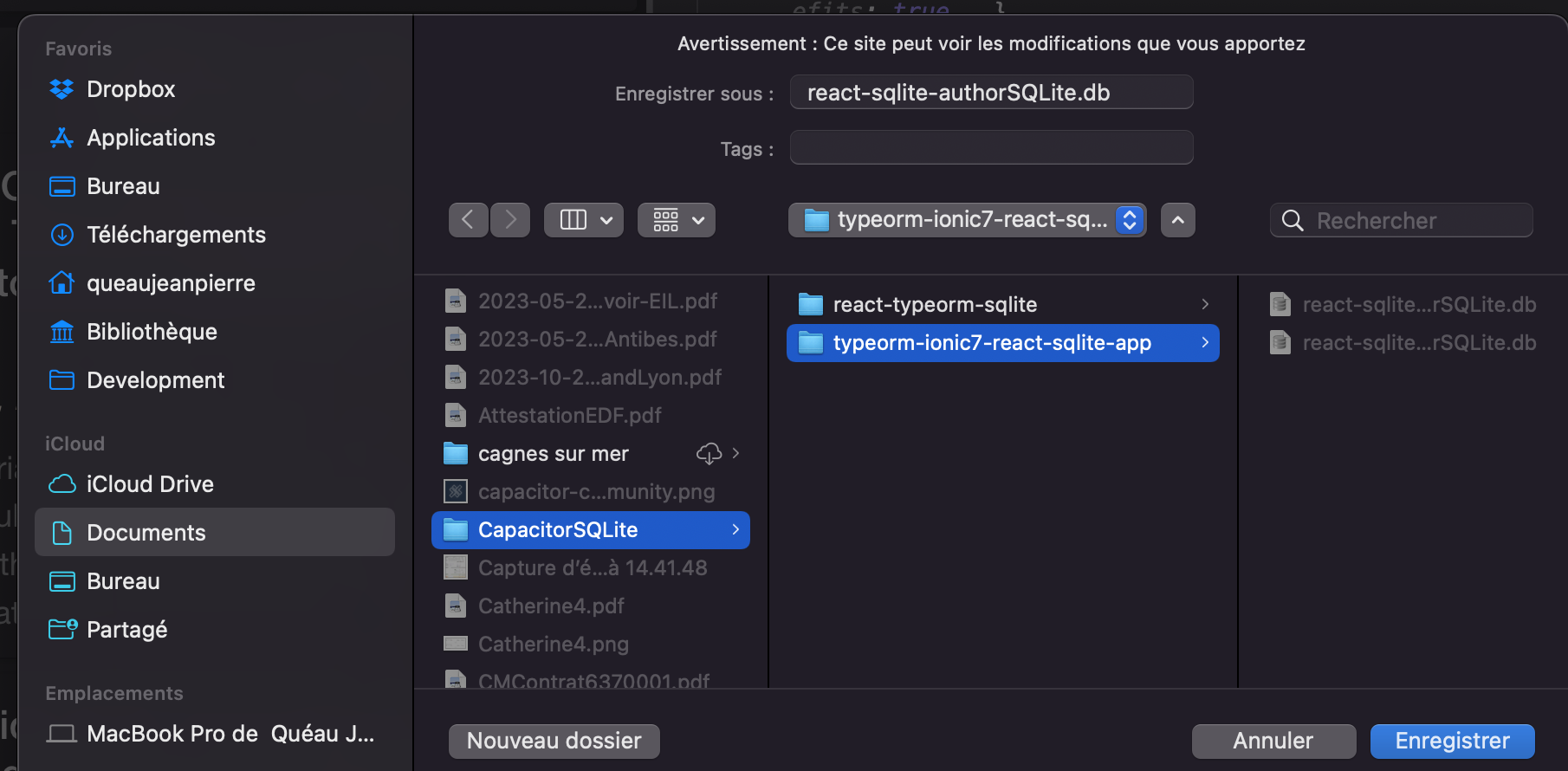
Generate a New Migration on Author
Next, we’ll incorporate a “company” field into the author entity and generate a new migration for the author database.
Entity Author
- Open the
src/databases/entities/author/author.tsfile and add acompanyfield
import {Entity, PrimaryGeneratedColumn, Column, OneToMany, CreateDateColumn} from 'typeorm';
import {Post} from './post';
@Entity('author')
export class Author {
@PrimaryGeneratedColumn()
id!: number;
@Column()
name!: string;
@Column({nullable: true})
company!: string;
@Column({nullable: true})
birthday!: string;
@Column({unique: true})
email!: string;
@OneToMany(type => Post, post => post.author)
posts!: Post[];
}
Add a Script in Package.json
- Open the
package.jsonfile and ad the following script:
"scripts": {
...
"typeorm:migration:generate:refactoring1Author": "npx typeorm-ts-node-esm migration:generate src/databases/migrations/author/refactoring1AuthorPost -d src/databases/datasources/AuthorDataSource.ts",
...
}
Generate the Migration in TypeOrm CLI
npm run typeorm:migration:generate:refactoring1Author
you will get this message on the terminal
new columns added: company
Migration /Volumes/Development_Lacie/Development/blog/blog-tutorials-apps/SQLite/Part-1/typeorm-ionic7-react-sqlite-app/src/databases/migrations/author/1708331021699-refactoring1AuthorPost.ts has been generated successfully.
Add the Migration to the AuthorDataSource
- Open the
src/databases/migrations/author/index.tsfile and modify it
import {InitialAuthorPost1708269296396} from './1708269296396-InitialAuthorPost';
import {Refactoring1AuthorPost1708331021699} from './1708331021699-refactoring1AuthorPost'
export {InitialAuthorPost1708269296396, Refactoring1AuthorPost1708331021699};
Execute the Migration in the Web App
npm run dev
-
Then in the
Homepage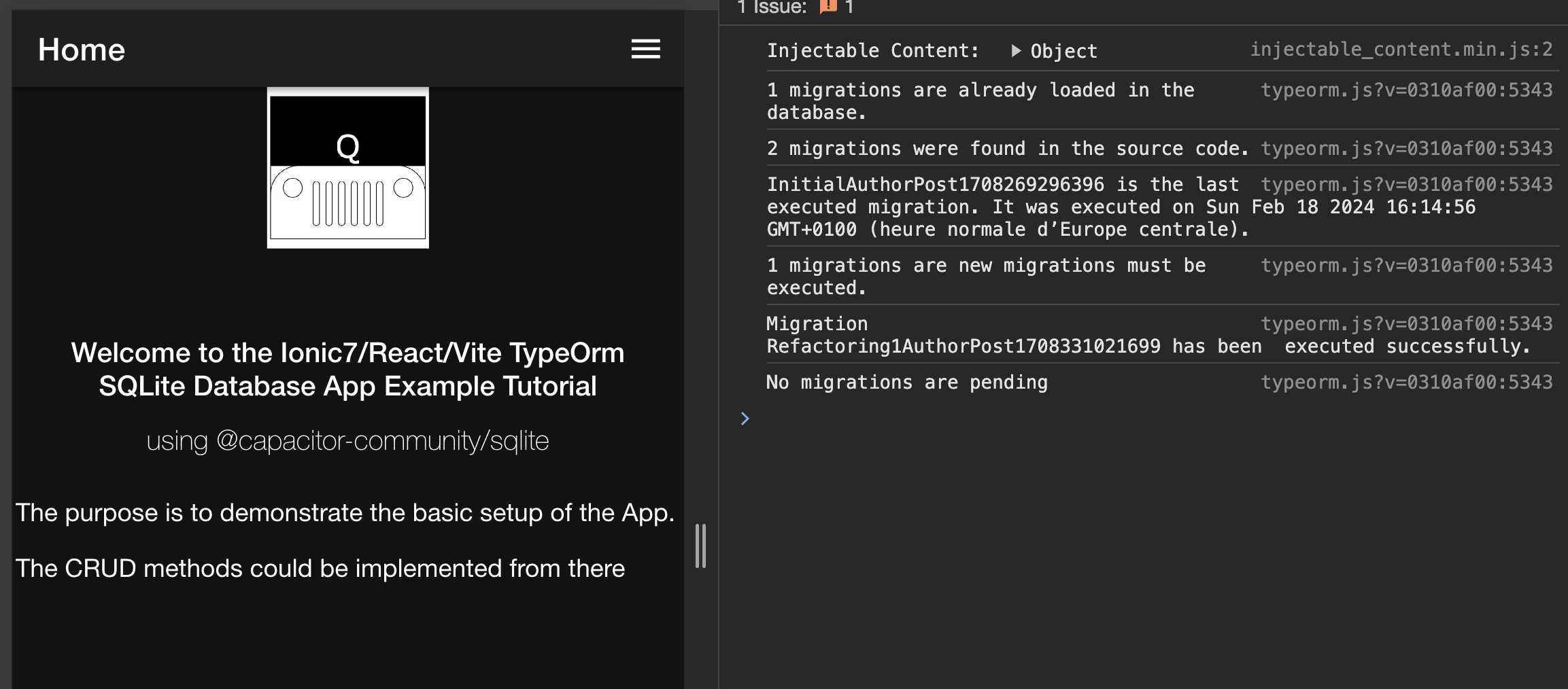
The Migration Refactoring1AuthorPost1708331021699 has been executed successfully.
Part 1 Conclusion
We have completed the Part 1 - Web application of the Ionic 7 TypeOrm SQLite Database App Example Tutorial using React and @capacitor-community/sqlite.
We learned how to generate the initial migration using the TypeOrm CLI.
We learned how to implement TypeOrm package and the ‘@capacitor-community/sqlite’ plugin in the React Framework using standalone components on a Web platform.
We’ve acquired knowledge on crafting an application menu, pages, and tailored components for showcasing lists of authors and users.
We learned how to utilize basic TypeOrm methods to create databases for authors and users, enabling the storage of persistent SQLite data in the Web IndexedDB browser database.
We gained insight into appending a new field, company, to the author entity and leveraged the TypeORM CLI to produce a new migration.
Enjoy your development from there.
Part 2 - Native - Table of Contents
Work in Progress